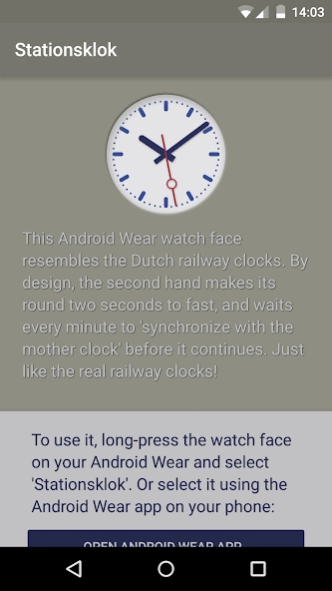Dutch Railway Station Clock 1.2.2
Free Version
Publisher Description
Dutch Railway Station Clock - An exact implementation of the Dutch railway clocks, only on Android Wear!
This Android Wear watch face resembles the Dutch railway clocks. By design, the second hand makes its rounds two seconds too fast, and waits every minute to 'synchronize with the mother clock' before it continues. Just like the real railway clocks!
This watch face features the following:
• A synchronization pause every minute;
• A second hand that slides smoothly from tick to tick;
• A minute hand that bounces a little every minute;
• Shadows beneath the hands that move along with the movements of your wrist!
To use this watch face, long-press the background on your Android Wear and select 'Stationsklok'. Or select it using the Android Wear app on your phone.
Please note: this is a watch face for Android Wear smart watches. Other smart watches like the Samsung Gear are running a whole different platform so this app can NOT be installed on those devices. Furthermore, it is unfortunately technically not possible to make this a home screen widget with the same smooth animations as the watch face. Otherwise we would've made that too!
This app is not affiliated with the Nationale Spoorwegen.
About Dutch Railway Station Clock
Dutch Railway Station Clock is a free app for Android published in the Themes & Wallpaper list of apps, part of Desktop.
The company that develops Dutch Railway Station Clock is Pixplicity. The latest version released by its developer is 1.2.2.
To install Dutch Railway Station Clock on your Android device, just click the green Continue To App button above to start the installation process. The app is listed on our website since 2017-01-18 and was downloaded 1 times. We have already checked if the download link is safe, however for your own protection we recommend that you scan the downloaded app with your antivirus. Your antivirus may detect the Dutch Railway Station Clock as malware as malware if the download link to com.pixplicity.stationsklok is broken.
How to install Dutch Railway Station Clock on your Android device:
- Click on the Continue To App button on our website. This will redirect you to Google Play.
- Once the Dutch Railway Station Clock is shown in the Google Play listing of your Android device, you can start its download and installation. Tap on the Install button located below the search bar and to the right of the app icon.
- A pop-up window with the permissions required by Dutch Railway Station Clock will be shown. Click on Accept to continue the process.
- Dutch Railway Station Clock will be downloaded onto your device, displaying a progress. Once the download completes, the installation will start and you'll get a notification after the installation is finished.